Sapawarga Jabar Super App
Integrated digital public service application in West Java. Provide easy access to services, information and public aspirations anywhere and at any time.
One Application for All The Needs of West Java Residents
Get #EasyAccess to all public services on one click
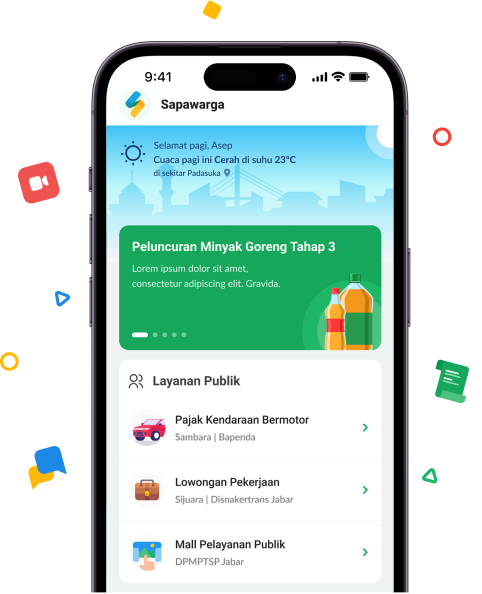
All Connected, All Digitalized
The desire to transform into a digital province has encouraged the Regional Government of West Java Province to commit to an initiative in the form of a public service application, Sapawarga. Not just the RW leader, now, Sapawarga is accessible for public. Citizens can access digital public services, general information and health information, and actively participate in conveying aspirations easily and efficiently through one application.

Perfect Service for All Your Needs
Online Public Service
One-stop, user-friendly public services
Job Vacancy
School Admission
Citizens Data Complaint
Licences Service
West Java Public Information
Various latest news and information about West Java
Emergency Number
Road Maintenance Activities
Open Data Jabar
Dashboard Jabar
Citizens Aspiration Channel
Empower citizen engagement for a better West Java
RW Activities
File a Complaint
Report Student Bullying
Hotline Jabar
Event and Public Place Ticketing
Seamless event and public place ticketing system
Galeri Rasulullah MRAJ
Tahura Ir. H Djuanda
Gedung Pakuan
West Java Festival
Sambara
The provincial government's commitment to working with the West Java Samsat team
Vehicle Tax Checking
Vehicle Tax Payment
Vehicle Release of Ownership
5-year Vehicle Tax Reservation
One Solution, One App
All connected
Access public services in West Java through one app
Simpler and easier
A user-friendly integrated system makes it easy to manage various needs
Reliable Information
A user-friendly integrated system makes it easy to manage various needs
We hear you
Provide responsive aspiration service

Frequently Asked Question
Find answers to common questions about available public services within Sapawarga
What services are available in Sapawarga?
There are 16 available public services in Sapawarga:
- Vehicle Tax Payment Service (Sambara)
- Event/Public Place Ticketing
- Public issue reporting services
- Job Vacancy Service (SiJuara)
- Education Service (JFLS, PPDB)
- Licence Service (Mall Pelayanan Publik)
- Citizen's Data Complaint Service (Sidatuk)
- Single Dara Family Service (Sadarka)
- Emergency Number
- RW Activities
- Inventory of Un-electrified Houses (Simojang)
- West Java’s News Update (Jabar Hari Ini)
- Information on Road and Bridge Maintenance Activities (Temanjabar)
- Laboratory Service Information (Silabus)
- Open Data Jabar
- Dashboard Jabar